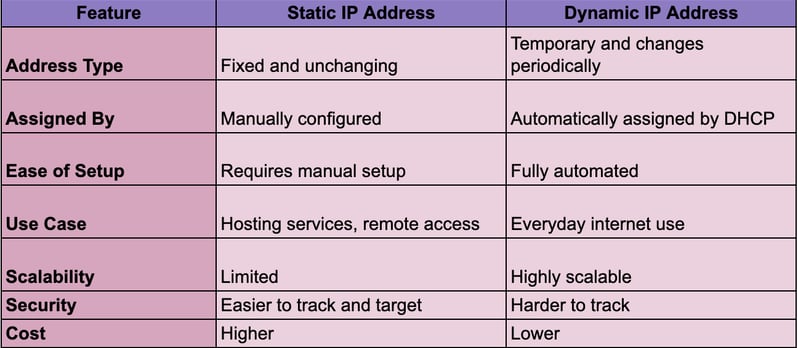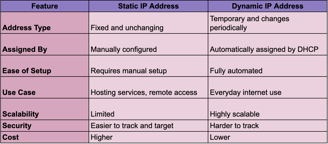Static vs. Dynamic IP Addresses
NETWORKING
Sirr Gardener
12/19/20243 min read
Static vs. Dynamic IP Addresses: Which One Should You Use?
IP addresses are the foundation of network communication, acting as unique identifiers for devices within a network. Whether at home or in an enterprise environment, choosing between static and dynamic IP addresses is a key decision that impacts connectivity, network management, and security. Understanding the distinctions between static and dynamic IPs and their respective strengths can help you optimize your network setup for efficiency, reliability, and scalability.
What is an IP Address?
An IP (Internet Protocol) address is a numerical label assigned to a device connected to a network. It enables devices to communicate with each other by identifying their locations on the network. Think of it as a digital address that ensures data gets sent to the right destination. Without IP addresses, devices would have no way of locating or communicating with one another.
There are two primary types of IP addresses:
Static IP Address: Permanently assigned to a device and does not change unless manually altered.
Dynamic IP Address: Temporarily assigned to a device and may change periodically or when the device reconnects to the network.
Each type has its own use cases, advantages, and disadvantages.
What is a Static IP Address?
A static IP address is a fixed, unchanging address manually assigned to a device. This address remains constant until it is manually updated by a network administrator. Static IP addresses are commonly used for devices that require consistent accessibility and dependability within a network.
Advantages of Static IP Addresses:
Reliability:
Ideal for devices like servers, printers, and security cameras that need uninterrupted access to the network.
Simplified Remote Access:
Static IPs make it easier to set up remote access to devices or host services such as websites, FTP servers, and VPNs.
Better DNS Configuration:
Associating domain names with static IP addresses simplifies DNS management, which is critical for web hosting.
Improved Network Management:
Static IPs provide consistency, making it easier for administrators to monitor and manage networked devices.
Disadvantages of Static IP Addresses:
Manual Configuration:
Requires more time and effort to assign and maintain, especially in larger networks.
Limited Scalability:
Assigning static IPs to every device in a large network can become cumbersome and impractical.
Higher Security Risks:
Static IPs are easier to track and target in cyberattacks, as their address remains constant.
What is a Dynamic IP Address?
A dynamic IP address is automatically assigned to a device by a DHCP (Dynamic Host Configuration Protocol) server. These addresses are temporary and may change over time, often when the device reconnects to the network or after a lease period expires.
Advantages of Dynamic IP Addresses:
Automation:
The DHCP server handles IP assignment, reducing the need for manual configuration and administrative effort.
Efficient Use of IP Space:
Dynamic allocation ensures that unused addresses are reassigned to active devices, optimizing address utilization.
Enhanced Security:
Dynamic IPs are less predictable, making it harder for attackers to target specific devices.
Cost-Effective:
ISPs typically provide dynamic IP addresses by default, making them a more affordable option for most users.
Disadvantages of Dynamic IP Addresses:
Inconsistent Addressing:
Devices may receive a new IP address after rebooting or reconnecting, which can disrupt applications requiring consistent addressing.
Less Reliable for Remote Access:
Dynamic IPs complicate remote connections, as the address may change unexpectedly.
Key Differences Between Static and Dynamic IP Addresses
When Should You Use a Static IP Address?
Static IP addresses are ideal for specific scenarios where reliability and consistency are paramount:
Servers:
Hosting websites, email servers, or other online services requires a fixed IP to ensure uninterrupted access.
Networked Devices:
Devices like printers, NAS (Network Attached Storage), and VoIP systems benefit from static IPs for seamless communication within the network.
Remote Access:
Static IPs simplify connecting to devices remotely, such as accessing surveillance cameras or setting up a VPN.
Custom Configurations:
Networks with complex routing or DNS requirements often rely on static IPs for stability.
When Should You Use a Dynamic IP Address?
Dynamic IP addresses are well-suited for scenarios where flexibility and ease of management are more important:
Home Networks:
Most home users don’t require the consistency of a static IP and benefit from the simplicity of dynamic IPs.
Large Networks:
Organizations with many devices can reduce administrative overhead by using DHCP to assign IP addresses dynamically.
ISPs:
Internet Service Providers commonly assign dynamic IPs to customers to optimize resource allocation.
General Internet Use:
Activities like browsing, streaming, gaming, and social networking work perfectly with dynamic IPs.
How to Configure Static and Dynamic IP Addresses
Configuring a Static IP Address
Access Network Settings:
Open the device’s network settings through the operating system or router interface.
Enter IP Details:
Specify the static IP address, subnet mask, default gateway, and DNS servers manually.
Test the Configuration:
Verify connectivity by pinging other devices on the network or accessing the internet.
Configuring a Dynamic IP Address
Enable DHCP:
Ensure the device is configured to obtain an IP address automatically.
Check Address Assignment:
Verify that the DHCP server assigns an appropriate IP address to the device.
Test Connectivity:
Confirm that the device can access network resources and connect to the internet.
Conclusion
The choice between static and dynamic IP addresses depends on your specific requirements. Static IPs are the go-to option for applications requiring stability and consistent access, such as hosting servers or managing critical network devices. On the other hand, dynamic IPs offer flexibility, automation, and scalability, making them the preferred choice for general use and large-scale networks. By understanding the pros and cons of each type, you can make informed decisions that best align with your networking needs and goals.